Generated Files
JoularJX will generate multiple CSV files according to the configuration settings (in config.properties), and will create these files in a joularjx-resultsfolder.
The generated files are available under the following folder structure:
- joularjx-results
- appName-PID-start_timestamp
- all (power/energy data for all methods, including the JDK ones)
- runtime (power consumption every second)
- calltree (consumption for each call tree branch)
- methods (consumption for each methods)
- total (total energy consumption, generated at the program’s end)
- calltree
- methods
- evolution (power consumption evolution of every method, throughout the execution of the application)
- runtime (power consumption every second)
- app (power/energy data for methods of the monitored application, according to the
filter-method-namessetting)- runtime
- calltree
- methods
- total
- calltree
- methods
- evolution
- runtime
- all (power/energy data for all methods, including the JDK ones)
- appName-PID-start_timestamp
The folder structure is summarized in the following figure:
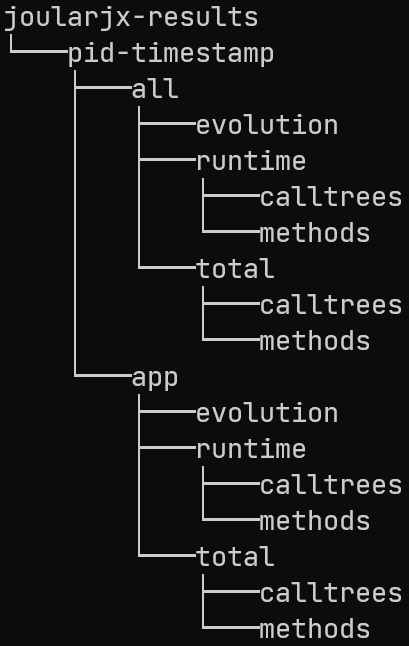
For real-time power data or the total energy at the program exit, JoularJX generated two CSV files:
- A file which contains power or energy data for all methods, which include the JDK’s ones.
- A filtered file which only includes the power or energy data of those filtered methods (can be configured in
config.properties). This data is not just a subset of the first data file, but rather a recalculation done by JoularJX to provide accurate data: methods that start with the filtered keyword, will be allocated the power or energy consumed by the JDK methods that it calls.
For example, if Package1.MethodA calls java.io.PrintStream.println to print some text to a terminal, then we calculate:
- In the first file, the power or energy consumed by
printlnseparately fromMethodA. The latter power consumption won’t include those consumed byprintln. - In the second file, if we filter methods from
Package1, then the power consumption ofprintlnwill be added toMethodApower consumption, and the file will only provide power or energy ofPackage1methods.
We manage to do this by analyzing the stacktrace of all running threads on runtime.